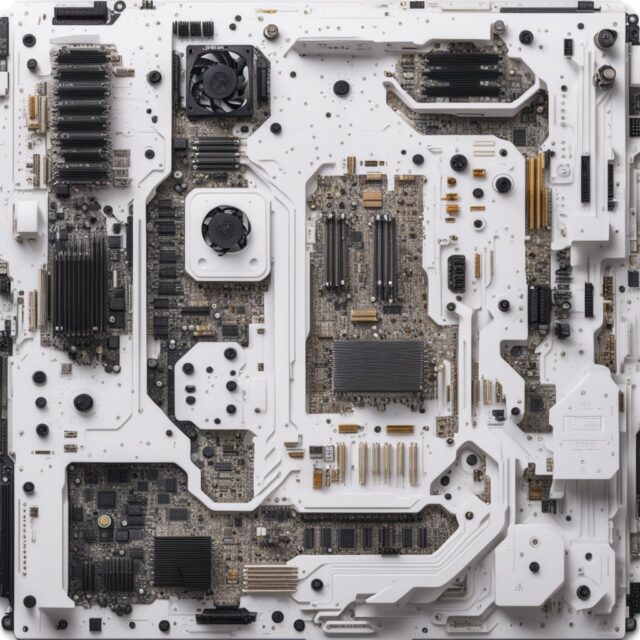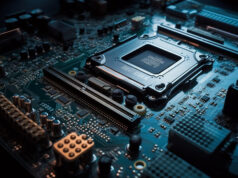When it comes to PC building, white motherboards have often been considered primarily for aesthetic purposes. However, the truth is that these sleek components offer more than just visual appeal. They are designed to meet the performance demands of modern computing while adding a touch of elegance to your setup.
Introduction to White Motherboard
White motherboards have gained significant popularity in recent years, thanks to the growing trend of minimalist and clean PC builds. These motherboards, available in various form factors like ATX, micro ATX, and mini ITX, not only look stunning but also come packed with features essential for different types of users.
Key Features to Consider
Before diving into the specific models, it’s crucial to understand the key features that make a white motherboard stand out:
Chipset Compatibility:
Whether you’re team AMD or Intel, choosing a motherboard with the right chipset is vital. For AMD enthusiasts, look for options compatible with the latest Ryzen processors. Intel users should consider motherboards that support their preferred generation of CPUs.
Form Factor:
The form factor determines the size and layout of your motherboard. ATX boards offer more expansion slots, while micro ATX and mini ITX are ideal for compact builds. Consider your PC case size when selecting a form factor.
Connectivity Options:
In today’s wireless world, built-in Wi-Fi is a must for many users. Look for white motherboards equipped with Wi-Fi 6 for fast and reliable wireless connectivity. Additionally, check for USB-C ports, PCIe slots for graphics cards, and M.2 slots for SSDs.
White Motherboard are Limited in Options
Contrary to common belief, the realm of white motherboards is not restricted to a few basic models. In fact, there’s a diverse range of options available across different budgets and user preferences. Whether you’re a budget-conscious builder or a gaming enthusiast, there’s a white motherboard that suits your needs perfectly.
White Motherboards for Every Budget
Let’s explore some of the standout white motherboards that cater to various budget ranges:
Affordable Options:
-
- MSI B550M PRO-VDH Wi-Fi: An excellent choice for budget builders, offering AMD Ryzen compatibility and built-in Wi-Fi.
- ASUS Prime B450M-A/CSM: A reliable micro ATX option with solid performance and affordability.
- GIGABYTE B550M DS3H: Packed with features like PCIe 4.0 support at an affordable price point.
Gaming Focus:
-
- ASUS ROG Strix B550-F Gaming: Ideal for gamers, featuring extensive connectivity options and RGB lighting.
- MSI MPG Z590 GAMING EDGE WIFI: A premium choice with support for Intel’s latest processors and high-speed connectivity.
High-End Choices:
-
- ASUS ROG Crosshair VIII Hero (Wi-Fi): A top-tier option for enthusiasts, offering overclocking capabilities and premium components.
- GIGABYTE Z690 AORUS PRO AX: Future-proof your build with PCIe 5.0 support and advanced networking features.
Specialized White Motherboards for Specific Needs
Beyond budget considerations, specialized white motherboards cater to specific user requirements:
Content Creators:
Look for motherboards with ample PCIe slots for graphics cards and storage, such as the ASRock B550 PG Velocita.
Overclockers:
Opt for motherboards with robust VRM designs and extensive BIOS options like the MSI MEG X570 UNIFY.
Minimalist Setups:
Compact options like the ASUS ROG Strix B550-I Gaming are perfect for minimalist builds without compromising performance.
White Motherboards for Every Budget
1. MSI B550M PRO-VDH Wi-Fi The MSI B550M PRO-VDH Wi-Fi is an affordable option packed with features. It supports AMD Ryzen processors and comes with built-in Wi-Fi for seamless connectivity. This micro ATX motherboard is ideal for budget-conscious builders looking to build a reliable system without breaking the bank.
Pros:
- Affordable price point
- Supports AMD Ryzen processors
- Includes built-in Wi-Fi for wireless connectivity
Cons:
- Limited PCIe slots compared to higher-end models
- May lack advanced overclocking features
Verdict: The MSI B550M PRO-VDH Wi-Fi is a solid choice for budget builds, offering essential features without compromising on performance.
2. ASUS Prime B450M-A/CSM The ASUS Prime B450M-A/CSM is a reliable micro ATX motherboard suitable for entry-level gaming and general use. It supports AMD Ryzen processors and offers decent connectivity options for its price range.
Pros:
- Affordable and budget-friendly
- Supports AMD Ryzen processors
- Decent selection of connectivity ports
Cons:
- Limited future upgrade options compared to newer chipsets
- May lack advanced features like PCIe 4.0 support
Verdict: For those on a tight budget, the ASUS Prime B450M-A/CSM is a dependable choice that gets the job done without unnecessary frills.
3. GIGABYTE B550M DS3H The GIGABYTE B550M DS3H is a feature-packed motherboard that won’t break the bank. It supports PCIe 4.0 for future-proofing and offers a solid foundation for mid-range gaming and productivity tasks.
Pros:
- PCIe 4.0 support for faster data transfer rates
- Affordable price point
- Decent array of connectivity options
Cons:
- Basic aesthetics compared to higher-end models
- Limited overclocking potential
Verdict: With PCIe 4.0 support and a budget-friendly price tag, the GIGABYTE B550M DS3H is a great choice for users seeking a balance between performance and affordability.
4. ASUS ROG Strix B550-F Gaming The ASUS ROG Strix B550-F Gaming is a premium option designed for gamers and enthusiasts. It features robust VRM design, extensive connectivity options, and RGB lighting for a visually striking setup.
Pros:
- Excellent gaming performance and overclocking capabilities
- Supports PCIe 4.0 and multiple M.2 slots
- Premium build quality and aesthetics
Cons:
- Higher price point compared to budget options
- May be overkill for casual users
Verdict: If you’re serious about gaming and want a motherboard that delivers on performance and aesthetics, the ASUS ROG Strix B550-F Gaming is worth the investment.
5. MSI MPG Z590 GAMING EDGE WIFI The MSI MPG Z590 GAMING EDGE WIFI is a high-end choice for Intel users looking for top-notch performance. It supports the latest Intel processors, features Wi-Fi 6 connectivity, and boasts a sleek design.
Pros:
- Supports Intel’s latest processors
- Wi-Fi 6 support for fast wireless connectivity
- Premium build quality and feature set
Cons:
- Premium price tag
- May be more than what casual users need
Verdict: For enthusiasts and gamers seeking the best-in-class performance and features, the MSI MPG Z590 GAMING EDGE WIFI is a compelling option.
FAQs About White Motherboards
1. Are white motherboards only for aesthetics? White motherboards are not just about looks. While they do add a stylish touch to your PC build, they also come with a range of features and performance capabilities suitable for different types of users.
2. Which form factor should I choose for my white motherboard? The choice of form factor depends on your PC case size and the number of expansion slots you require. ATX motherboards offer more room for components, while micro ATX and mini ITX are ideal for compact builds.
3. What should I consider when buying a white motherboard for gaming? For gaming, look for white motherboards that support your preferred processor (AMD or Intel), have ample PCIe slots for graphics cards, and offer features like RGB lighting and overclocking capabilities.
4. Do white motherboards cost more than traditional black ones? The cost of white motherboards varies depending on the brand, features, and chipset. While some budget-friendly options are available, premium models with advanced features may come at a higher price.
5. How do I maintain a white motherboard’s aesthetics? To maintain the pristine look of a white motherboard, regularly dust off components using a soft brush or compressed air. Avoid using harsh cleaning agents that can damage the finish.
6. Can I overclock with a white motherboard? Yes, many white motherboards come equipped with features that support overclocking, such as robust VRM designs and advanced BIOS settings. Always ensure your CPU and cooling solution can handle overclocking.
7. What’s the advantage of PCIe 4.0 support in white motherboards? Motherboards with PCIe 4.0 support offer faster data transfer rates, making them ideal for high-performance tasks like gaming and content creation. Ensure your other components, like SSDs and GPUs, also support PCIe 4.0 for maximum benefit.
8. How do I choose a white motherboard that fits my budget and needs? Consider your budget, preferred processor brand (AMD or Intel), desired features (Wi-Fi, PCIe support, RGB lighting), and PC case size when choosing a white motherboard. Look for models that offer the best value for your specific requirements.
9. Are white motherboards less durable than black ones? The color of the motherboard does not affect its durability. Focus on factors like build quality, chipset, and brand reputation when assessing the durability and reliability of a white motherboard.
10. Can I use a white motherboard for content creation and video editing? Yes, white motherboards suitable for content creation typically offer ample PCIe slots for graphics cards, support for high-speed storage devices, and stable performance for demanding tasks like video editing.