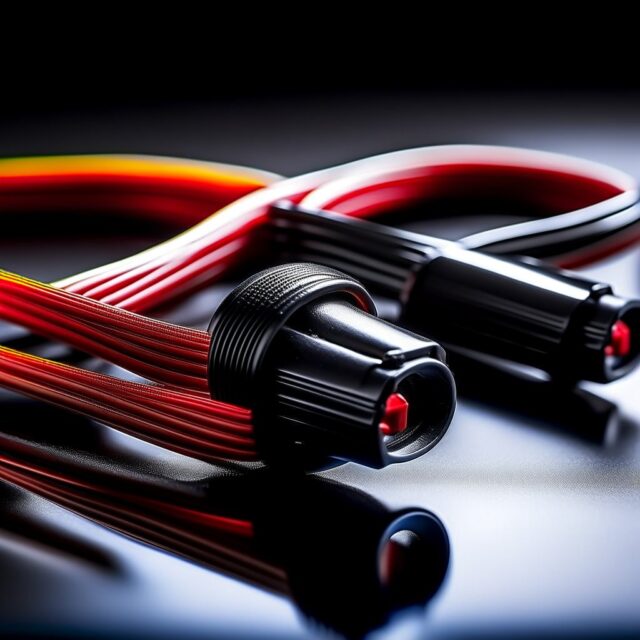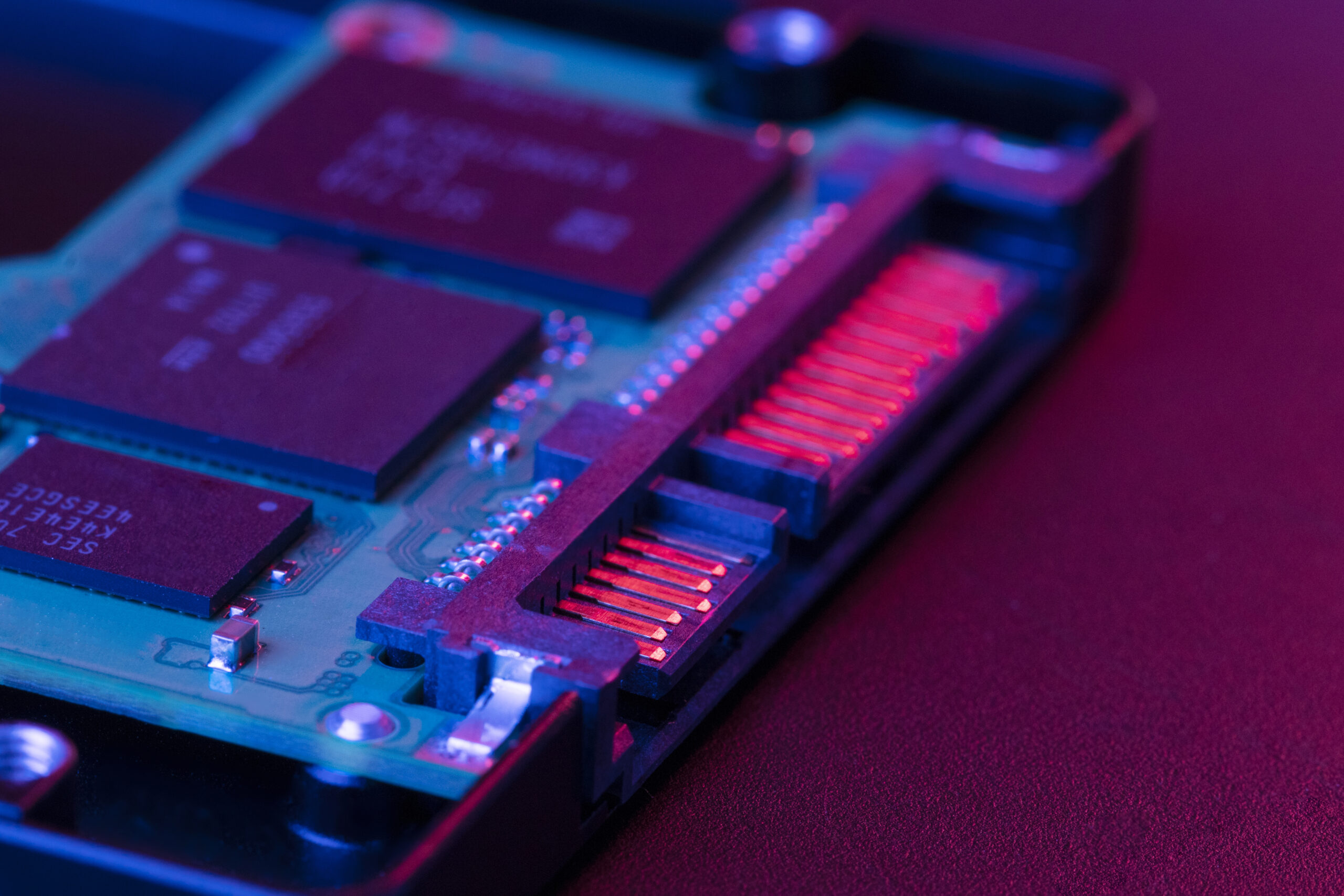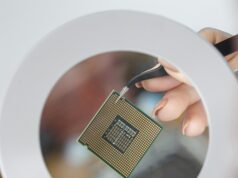you might think that a CPU power cable is just another piece of your computer setup, something you plug in and forget about, right? Well, that’s where you’d be wrong. These cables are not just crucial for powering up your processor, but they also have a significant impact on your system’s performance and stability. Let’s dive into why these cables are more important than you might have thought and how you can make the best choices to get your system running smoothly.
Why Your CPU Power Cables Matters More Than You Think
When building or upgrading a PC, a lot of attention goes to the processor, RAM, and graphics card. But that humble CPU power cable? It deserves a bit of the spotlight too. This cable is your CPU’s direct line to your power supply, delivering the juice it needs to run. Skimp on this, and you might face instability, like random reboots or, worse, inability to boot at all, especially if you’re into gaming or overclocking.
Choosing the right CPU power cable means considering several factors like length, thickness, and pin configuration. Whether you’re looking at an 8-pin or a 4-pin, ensuring compatibility with your motherboard is key. A mismatch here can lead to insufficient power delivery and even potential damage. Always check whether you need a more flexible option for better cable management or a longer one to reach that far-flung motherboard socket without stretching.
Five Must-Know Tips for Choosing and Managing Your CPU Power Cables
1. Understand the Pin Configuration: Most modern motherboards use an 8-pin connector, but older or lower-power boards might only need a 4-pin. Make sure you know what your board supports before buying a cable.
2. Consider Cable Length and Quality: A longer cable can help with neat setups, especially in larger cases, but don’t get more than you need. Longer cables can also lead to slight drops in power efficiency. Opt for thick, well-insulated cables that promise durability and better performance.
3. Look for Modular Cables if Possible: These allow you to use only the cables you need, reducing clutter and improving airflow within your case. This can indirectly help keep temperatures down, ensuring your system runs stable.
4. Cable Sleeving Matters: Not only does sleeved cabling look good, but it also protects the wires from fraying or getting damaged. Whether it’s fabric or rubber sleeving, it adds an extra layer of durability and safety.
5. Install Correctly: Make sure the cable is securely connected without being too forceful. A loose connection can lead to power instability, while forcing the connector might damage the pins. Cable management isn’t just about looking good; it’s about ensuring unobstructed airflow and reducing dust build-up, which can impact all parts of your setup, including power delivery.
And hey, if you’re ever in doubt, it’s worth consulting reviews and guides, or better yet, popping into a forum to see what setups similar to yours are using. From choosing the best cpu power cables for gaming PCs to troubleshooting common cpu power cable issues, there’s a wealth of knowledge out there that can help you make informed decisions.
By focusing on these often overlooked aspects, you ensure your powerhouse has everything it needs to run efficiently without a hitch. So next time you’re looking to upgrade or build a PC, don’t just shove any old cable in there—give it the attention it deserves, and your system will thank you for it!
Ah, so you’ve heard that all CPU power cables are basically the same? Think again! Just like every component in your PC, the little details can make a big difference. Now, let’s unpack some of the less obvious but crucial that you should keep in mind when dealing with CPU power cables. Knowing these can save you a headache and elevate your setup to the next level.
Why They Matter for Your CPU Power Cables Search
When you’re looking up information or shopping for CPU power cables, tossing in some specific Here’s how a few of these terms play into your search:
- “cpu power cable types” and “best cpu power cables” – These terms are great for starting your search broad then narrowing down to what is rated well by others.
- “how to install cpu power cable” and “cpu power cable setup” – Perfect for DIY enthusiasts looking to get hands-on with their setup.
- “durable cpu power cables” and “cpu power cable materials” – These help focus on the quality and build of the cables, which is crucial for longevity and reliability.
- “cpu power cable troubleshooting” – Useful when you’re facing issues with your current setup and need quick fixes without scouring general troubleshooting guides.
- “modular cpu power cables” – A must-search for those who are building a new PC or upgrading their system and want clean, manageable builds.
Each of these helps in navigating the vast sea of information online, ensuring you get exactly what you need, be it for purchasing decisions or tackling an issue.
Final Verdict
When selecting a CPU power cable, it’s clear that a simple choice can impact your entire system’s efficiency and stability. Remember, the right CPU power cable does more than just power your processor—it ensures your system runs smoothly, efficiently, and reliably over its lifespan. Always choose a cable that offers a balance between performance and durability, and don’t hesitate to invest a little more for higher quality that can save you from potential headaches down the road.
Frequently Asked Questions About CPUs Power Cables
Q1: Can I use any CPU power cable with my motherboard?
Nope, not all cables are universal. It’s important to check your motherboard’s specifications to see whether it requires an 8-pin or a 4-pin connector. Matching the cable to your motherboard ensures that it can deliver the right amount of power without any issues.
Q2: How do I know if my CPU power cable is of good quality?
Good question! High-quality CPU power cables are usually thick, well-insulated, and often sleeved. Look for cables from reputable manufacturers and check online reviews. Also, make sure they comply with current industry standards for safety and efficiency.
Q3: Does the length of the CPU power cable matter?
It sure does! While a longer cable can help with reaching distant connectors in large cases, it’s important not to go too long as it can slightly reduce power efficiency. Always try to find the shortest possible cable that allows for neat management and avoids tight stretching.
Q4: Are there specific CPU power cables for gaming PCs?
Yes, indeed! Gaming PCs often require more power, especially for high-end graphics cards and overclocking. Look for power cables labeled as suitable for gaming, which can handle higher power loads and reduce the risk of performance drops during critical gaming sessions.
Q5: How often should I replace my CPU power cable?
There’s no set schedule for replacing your CPU power cable unless it’s damaged or you’re upgrading your system. However, if you notice any fraying, wear, or if the cable has been bent severely, consider replacing it to avoid potential hazards or system instability.
Q6: Can poor quality CPU power cables affect my computer’s performance?
Absolutely! A low-quality cable can lead to unstable power delivery, which might cause your computer to reboot unexpectedly or perform poorly. Always choose a cable that meets the required standards and is robust enough to ensure steady power supply.
Q7: What should I do if my CPU power cable doesn’t fit?
First, double-check if you have the right type of cable. If it’s the correct type but still doesn’t fit, don’t force it. You might have a defective cable or connector. It’s best to contact the manufacturer for advice or a replacement.