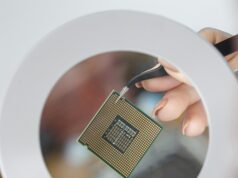When it comes to keeping your AIO CPU cooler, there’s often a belief that air coolers are more than sufficient. However, the world of PC cooling has evolved significantly, and all-in-one (AIO) CPU coolers offer a compelling alternative that’s worth exploring. In this detailed guide, we’ll delve into the realm of AIO CPU coolers, debunking myths and highlighting why they’re a fantastic choice for your PC setup.
Understanding AIO CPU Cooler: Types and Performance
AIO CPU coolers, short for all-in-one CPU coolers, are liquid cooling solutions designed to efficiently dissipate heat from your processor. Unlike traditional air coolers, which use metal heatsinks and fans, AIO coolers leverage liquid coolant circulated through tubes and a radiator to achieve superior cooling performance. These coolers come in various configurations, primarily distinguished by radiator size—typically 120mm, 240mm, or 360mm.
The size of the radiator plays a crucial role in performance. Larger radiators accommodate more cooling surface area and can dissipate heat more effectively, making them ideal for high-performance CPUs like the Intel i9 series or AMD Ryzen 9 processors. Additionally, the pump design in AIO coolers ensures efficient heat transfer, contributing to quieter operation compared to some air coolers.
Factors to Consider When Choosing an AIO CPU Cooler
Selecting the right AIO CPU cooler involves weighing several factors to ensure optimal performance and compatibility with your PC build. Here are some key considerations:
1. Radiator Size:
A larger radiator size, such as a 240mm or 360mm, is preferable for handling the heat output of modern CPUs, especially during overclocking. This ensures better thermal dissipation and lower operating temperatures.
2. Pump Quality:
AIO coolers with high-quality pumps offer efficient coolant circulation, enhancing heat transfer and reducing the risk of thermal throttling.
3. Fan Configuration:
Consider the type and number of fans included with the AIO cooler. Fans with higher static pressure are better suited for pushing air through radiator fins, ensuring efficient cooling.
4. Compatibility:
Ensure the AIO cooler is compatible with your PC case and motherboard. Check for clearance issues with RAM modules, VRM heatsinks, and other components.
5. Noise Levels:
Look for AIO coolers equipped with quiet fans and pumps. Lower noise levels contribute to a more enjoyable gaming or computing experience.
6. Additional Features:
Some AIO coolers come with RGB lighting, customizable pump covers, or software-controlled fan speeds. While not essential for performance, these features can enhance the aesthetics of your PC build.
Choosing the best AIO CPU cooler involves striking a balance between performance, compatibility, and budget. In the next section of our guide, we’ll explore specific models that stand out in terms of performance and value, catering to different user preferences and PC configurations.
Choosing the Best AIO CPU Cooler: Performance and Value
Despite misconceptions, choosing the best AIO CPU cooler doesn’t have to be daunting. With the right guidance, you can navigate through various options to find a cooler that perfectly suits your needs. In this section, we’ll delve into specific AIO CPU coolers that excel in performance, reliability, and overall value.
Top Recommendations for AIO CPU Cooler
NZXT Kraken X63
The NZXT Kraken X63 is a standout performer with a 280mm radiator, ideal for handling high thermal loads. It features a customizable RGB pump head and comes with Aer P radiator-optimized fans for efficient cooling.
Corsair iCUE H100i RGB Pro XT
Corsair’s iCUE H100i RGB Pro XT is a popular choice among enthusiasts, offering a 240mm radiator with dual 120mm PWM fans. It boasts dynamic RGB lighting and exceptional cooling performance for demanding tasks.
Arctic Liquid Freezer II 360
The Arctic Liquid Freezer II 360 stands out with its 360mm radiator and high-quality pump. It excels in cooling efficiency, making it an excellent choice for overclockers and enthusiasts.
Cooler Master MasterLiquid ML240L V2 RGB
For budget-conscious users, the Cooler Master ML240L V2 RGB offers a great balance of performance and affordability. It features a 240mm radiator, RGB lighting, and a reliable pump design.
Factors to Consider When Installing and Maintaining an AIO CPU Cooler
Now that you’ve chosen the best AIO CPU cooler for your needs, proper installation and maintenance are essential to ensure optimal performance and longevity.
Installation Guide: Step-by-Step
Prepare Your PC:
Ensure your PC is powered off and disconnected from the mains. Identify the mounting points for the radiator and fans within your PC case.
Mounting the Radiator:
Securely mount the radiator to the designated position in your PC case using the provided brackets or screws. Ensure that the radiator hoses are positioned correctly for optimal coolant flow.
Installing the CPU Block:
Apply thermal paste to the CPU surface and carefully mount the CPU block/pump assembly. Tighten the mounting screws evenly to ensure proper contact with the CPU.
Connecting the Fans and Pump:
Connect the radiator fans and pump to the appropriate headers on your motherboard. Ensure that all connections are secure and use cable management techniques to keep wires tidy.
Maintenance Tips for Long-Term Performance
- Regularly clean dust and debris from radiator fins and fans to maintain optimal airflow.
- Check for coolant leaks or pump malfunctions periodically to prevent potential damage to your PC components.
- Monitor temperatures and adjust fan speeds as needed using manufacturer-provided software.
In summary, selecting the best AIO CPU cooler involves considering your specific needs, budget, and desired features. Each of these recommended coolers offers unique advantages, whether it’s exceptional cooling performance, customizable RGB lighting, or affordability. Choose the one that aligns best with your PC build requirements and enjoy enhanced cooling efficiency for your CPU.
Frequently Asked Questions (FAQs) About AIO CPU Cooler
Curious about AIO CPU coolers? Let’s address some common questions that often arise when considering these efficient cooling solutions for your PC setup.
1. Are AIO CPU coolers better than air coolers?
AIO CPU coolers offer several advantages over traditional air coolers, including potentially better cooling performance, especially under heavy loads or during overclocking. They also tend to be more compact and can fit into smaller PC cases.
2. How do I know if an AIO cooler will fit in my PC case?Before purchasing an AIO CPU cooler, check your PC case’s specifications to ensure compatibility. Pay attention to radiator size (120mm, 240mm, 360mm) and clearance for mounting the radiator and fans.
3. Are AIO CPU coolers difficult to install?
While installation can vary depending on the model, most AIO CPU coolers come with detailed instructions and mounting hardware. Taking your time during installation can ensure proper setup and efficient cooling performance.
4. Do AIO CPU coolers require maintenance?
Most AIO CPU coolers are designed to be maintenance-free, with sealed liquid loops that don’t require refilling. However, occasional cleaning of radiator fins and fans can help maintain optimal cooling efficiency.
5. How long do AIO CPU coolers last?
The lifespan of AIO CPU coolers can vary but is generally around 5 to 7 years. Proper maintenance and regular monitoring of temperatures can help prolong the lifespan of your AIO cooler.
6. Can I use an AIO CPU cooler for overclocking my CPU?Yes, many AIO CPU coolers are suitable for overclocking, thanks to their efficient heat dissipation capabilities. However, ensure that the cooler you choose can handle the thermal demands of your overclocked CPU.
7. Are RGB lighting and customizable features important in AIO CPU coolers?
RGB lighting and customizable features like pump design and fan control can enhance the aesthetics of your PC build. While not essential for cooling performance, these features add a personalized touch to your setup.
8. What should I consider when choosing between different AIO CPU coolers?
When selecting an AIO CPU cooler, consider factors such as radiator size, pump quality, fan configuration, compatibility with your PC case and motherboard, noise levels, and additional features like RGB lighting.
9. Can AIO CPU coolers leak and damage other PC components?
While rare, AIO CPU coolers can potentially leak. However, reputable brands design their coolers with safety features to minimize this risk. Regular monitoring for leaks and immediate action if detected can prevent damage to other components.
10. Do AIO CPU coolers make a lot of noise?
The noise level of AIO CPU coolers can vary depending on fan quality and operating speeds. Look for coolers with quieter fans and pumps if noise is a concern for you.
We hope these FAQs provide valuable insights into the world of AIO CPU coolers. If you have more questions or need further assistance, feel free to reach out to us. Stay cool and enjoy your PC gaming or productivity sessions with enhanced thermal management!